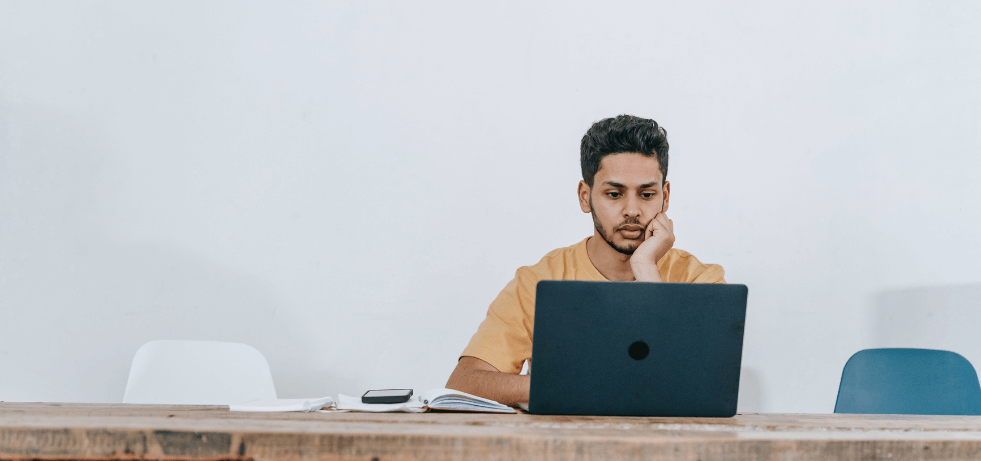There are no items in your cart
Add More
Add More
| Item Details | Price | ||
|---|---|---|---|
Unlock the full potential of Microsoft Excel with expert-led training
Instructor: Aradhya MudgalLanguage: English
Description:
This course is designed for individuals who want to become proficient in using Microsoft Excel for advanced data analysis and modeling. Whether you are a business analyst, financial professional, or data enthusiast, this course will equip you with the skills and knowledge to become a power user of Microsoft Excel. Through hands-on exercises and real-world examples, you will learn how to leverage the advanced features and functions of Excel to manipulate data, automate tasks, and generate valuable insights. Learn the most advanced aspects of Excel 2021. In this course,, you'll take your knowledge to the next level. First, you'll learn how to format and work with data. Then, you’ll learn about queries, text/logical/statistical and other functions. Finally, you’ll learn conditional formatting, charts, pivot tables, macros, and form controls. When you’re finished with this course, you'll have the skills and knowledge of Excel needed to format and work with more advanced spreadsheets (and continue your preparation for the Microsoft Office exams).
Key Highlights:
What you will learn:
Learn live with top educators, chat with teachers and other attendees, and get your doubts cleared.
Our curriculum is designed by experts to make sure you get the best learning experience.
Interact and network with like-minded folks from various backgrounds in exclusive chat groups.
Stuck on something? Discuss it with your peers and the instructors in the inbuilt chat groups.
With the quizzes and live tests practice what you learned, and track your class performance.
Flaunt your skills with course certificates. You can showcase the certificates on LinkedIn with a click.